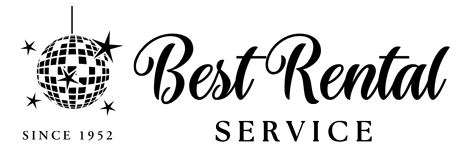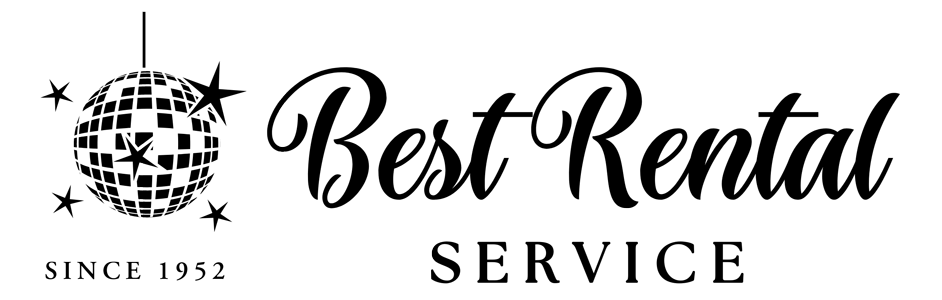Read Me Instructions
Here's how it works
- Start by choosing an item from our online shop.
- Click the ADD TO QUOTE button by each item you want to rent. Your selections will be added to this REQUEST A QUOTE page.
- Once you are ready, SEND THE REQUEST by completing the form located at the bottom of this page.
We will review your quote and contact you as soon as possible.
Tips:
Browse this REQUEST A QUOTE list page anytime from the top navigation bar and from the Browse the List link which appears by items already added to the List.
You can also see your submitted quotes by visiting MY ACCOUNT.
Your Quote Request List
Your list is empty, add products to the list to send a request